Item Validation Organization for Purchasing:
Navigation: Payables > Setup > Options > Financials> Under "Supplier-Purchasing" tab - Provide a value for Inventory Organization
Navigation: Payables > Setup > Options > Financials> Under "Supplier-Purchasing" tab - Provide a value for Inventory Organization
You need to choose an inventory organization if you use Purchasing. You can associate each of your Purchasing operating units with one inventory item master organization. When you associate your Purchasing operating unit with an inventory organization, items you define in this organization become available in Purchasing. You can only choose an inventory organization that uses the same set of books as your Purchasing operating unit. Do not change the Inventory Organization after you have already assigned one to Purchasing.
If Oracle Inventory or Oracle Purchasing is installed, you must define at least one Inventory Organization before defining Financials Options.
It is important to note that the lov for this field doesn't only show inventory organizations classified as an Item Master but also all other Inventory Organizations, provided the organization uses the same set of books as your Purchasing operating unit. In cases where an inventory organization NOT classified as an Item Master is selected, all the items defined in the Item Master organization associated to this Inventory Organization, and ASSIGNED to this Inventory Organization, form the set of items available to this setup of Oracle Purchasing. As a result none of the items, which are not specifically assigned to this Inventory Organization (though defined in its Item Master) can be accessed by this setup of Oracle Purchasing.
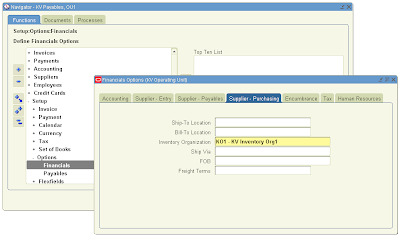
Can I have one item validation org with all purchasable items, and assigned all OUs? Or do I need to create individual item validatiin orgs for each OU?
ReplyDelete